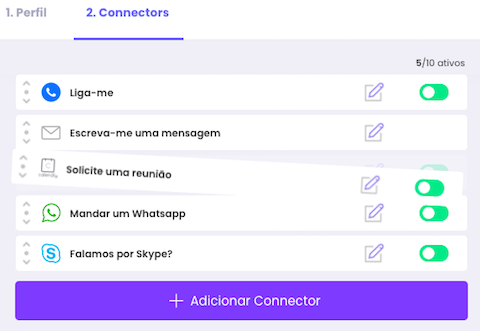We are launching a new functionality that allows you to customize to the maximum the contact space of your consultants.
The widget and the Virtual Room are a space for direct communication with your customers and, now, also a space to contribute with value propositions.
Your team can give you much more.
Make sure that your consultants are lead managersyour advisors are a perfect communicator for the transmission of actions, campaigns, promotions, etc.
Usufrua da sua pressure forceyour team has the capacity to influence the public's decisions, by transmitting credibility and security to them.

Add links of interest
Imagine for example that...
- I want to announce the launch of a new product.
- Visa to show the new catalog.
- Have an offer landing page and target your promotion.
- You are organizing an event and want your customers to register.
You only need to add a button with the link/url that you want the public to see.

→ Check out the icon gallery: where you can choose from over 100 designs or upload one of your choice.

More communication channels
We incorporate new messaging applications, such as Facebook Messenger, Telegram or Viber.
Each business is unique, so we want you to choose the combination that best suits your company.
Connectors Arrangement
It may incorporate up to 10 Connectors in the contact area of your consultants.
Decide the order of visualization in the Widget and in the Virtual Room, as simple as dragging to the top or to the bottom.
Configuration in 3 simple steps
1. Create or Edit one of your advisors and access the "Connectors" tab.
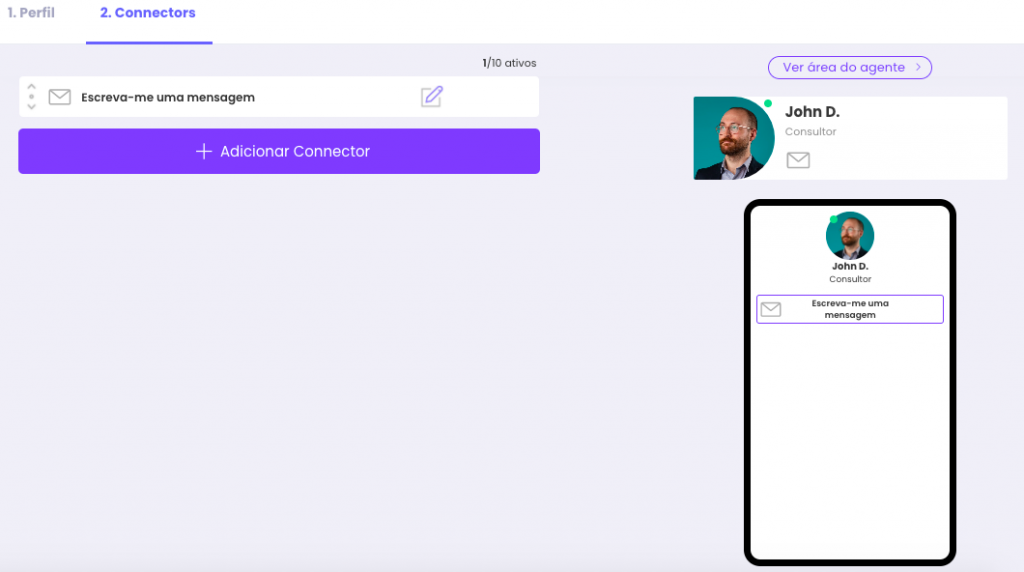
2. Select the Connector you want to add and fill in the information in the indicated format.

3. Drag the new icon to the desired position on the agent's card.